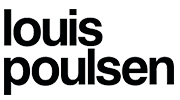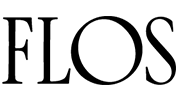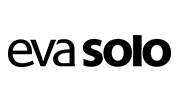Welcome to the Orbit ecommerce Knowledge Base!
Here, you’ll find straightforward guides to help you navigate and make the most of the Orbit ecommerce website.
- Getting Started: Learn how to sign up, log in, and set up your account on orbit ecommerce.
- Browsing Products: Discover how to effectively browse and search for products that match your needs.
- Managing Orders: Get step-by-step instructions on how to manage your orders efficiently, from placing them to tracking shipments.
- Account Settings: Learn how to customize your account settings to suit your preferences and needs.
- Troubleshooting: Find solutions to common issues you may encounter while using the orbit ecommerce website.
Whether you’re new to orbit ecommerce or looking to brush up on your skills, our knowledge base is here to help you navigate the platform with ease.
Welcome to orbit, your go-to destination for wholesale products! At orbit, we strive to serve buyers with top-quality merchandise from trusted brands, offering a seamless wholesale shopping experience. Whether you’re a retailer, reseller, or business owner, orbit provides a diverse range of products at competitive prices.
orbit is an innovative online wholesale marketplace designed to streamline the process of buying and selling bulk products. Our platform bridges the gap between manufacturers, distributors, and retailers, ensuring that businesses of all sizes have access to a wide variety of products from trusted suppliers. With orbit, you can discover new opportunities to expand your product offerings, increase your profit margins, and grow your business.
Mission: To empower businesses by providing easy access to high-quality wholesale products at competitive prices, fostering growth and success through a reliable and efficient platform.
Vision: To become the leading wholesale marketplace that supports and drives business innovation and success worldwide by offering unparalleled service, diverse product selections, and a user-friendly experience.
At orbit, we offer a comprehensive range of services and features to enhance your wholesale shopping experience:
- Extensive Product Range: Explore a vast selection of products across various categories, including electronics, apparel, home goods, beauty products, and more. Our diverse inventory ensures that you can find everything you need to meet your business requirements.
- Trusted Suppliers: We partner with reputable manufacturers and distributors to provide you with high-quality merchandise. Each supplier is carefully vetted to ensure reliability and consistency in product quality.
- Competitive Pricing: Take advantage of competitive pricing on bulk purchases. Our platform allows you to maximize your profit margins by offering products at prices that are often lower than traditional wholesale sources.
- Seamless Shopping Experience: Our user-friendly interface and intuitive navigation make it easy to find and purchase products. With detailed product descriptions, online retail comparisons and high-quality images, you can make informed purchasing decisions.
Choosing orbit means choosing a partner dedicated to your business success. Here are a few reasons why orbit stands out as the premier wholesale marketplace:
- Efficiency: Our platform simplifies the wholesale buying process, saving you time and effort. From product discovery to order fulfillment, we streamline every step to ensure a hassle-free experience.
- Customer Support: Our dedicated support team is here to assist you at every stage of your journey. Whether you have questions about placing an order, need help with account settings, or require assistance with shipping, we’re here to help.
- Growth Opportunities: By providing access to a wide range of products and suppliers, orbit helps you diversify your inventory and expand your business. Explore new product lines and stay ahead of market trends with our extensive catalog.
Joining orbit means becoming part of a community of forward-thinking businesses and entrepreneurs. We are committed to your success and continuously work to improve our platform to better serve your needs. Whether you’re just starting out or looking to enhance your existing business, orbit offers the tools and resources you need to thrive.
Ready to experience the benefits of orbit? Sign up today and start exploring our vast selection of wholesale products. If you have any questions or need assistance, our support team is here to guide you every step of the way. Welcome to the orbit family – where your business success is our top priority.
Click on the “Register” button to begin the registration process.
Step 1: Account Information
Provide your account information:

- Company Name: Enter the name of your company or business entity.
- Dba (Doing Business As): If applicable, enter the name under which your business operates.
- US Tax ID: Provide your United States Tax Identification Number.
- Website: If your company has a website, enter the URL here.
- Authorized Buyer First Name: Enter the first name of the authorized buyer or purchaser.
- Authorized Buyer Last Name: Enter the last name of the authorized buyer or purchaser.
- Email Address: Enter a valid email address for account communication.
- Confirm Email Address: Re-enter the email address to confirm accuracy.
- Buyer Office Number: Provide the office phone number of the authorized buyer.
- Buyer Cellphone Number: Optional. Enter the cellphone number of the authorized buyer, if applicable.
- Create Password: Choose a secure password for your account.
- Confirm Password: Re-enter the password to confirm accuracy.
Step 2: Billing Information
Provide your billing information:
- Address Line 1: Enter the street address for billing purposes.
- Address Line 2: Optional. Additional address information, such as suite or apartment number.
- Suite, Apt, etc.: Optional. Further specify your address if applicable.
- City: Enter the city for billing purposes.
- State: Select the state or region for billing purposes.
- Country: Select the country for billing purposes.
- Zip / Postal Code: Enter the postal code for billing purposes.
- Office Phone Number: Provide the office phone number for billing purposes.

Step 3: Warehouse Information
Provide your warehouse information:
- Warehouse Nickname: Provide a nickname for your warehouse for easy identification.
- First Name: Enter the first name of the warehouse contact person.
- Last Name: Enter the last name of the warehouse contact person.
- Address Line 1: Enter the street address of the warehouse.
- Address Line 2: Optional. Additional address information for the warehouse.
- Warehouse City: Enter the city where the warehouse is located.
- Warehouse State: Select the state or region where the warehouse is located.
- Warehouse Zip: Enter the postal code of the warehouse location.
- Warehouse Phone: Provide the phone number for the warehouse.
- Warehouse Contact Name: Enter the name of the contact person at the warehouse.
- Warehouse Contact Email: Enter the email address of the contact person at the warehouse.
- Warehouse Working Hours: Specify the working hours of the warehouse.
- Is this a residential address?: Indicate whether the warehouse address is a residential or commercial location.
- Does your location require a liftgate?: Specify if a liftgate is required for deliveries.
- Do you require appointments for delivery or pick up?: Specify if appointments are required for delivery or pick up.
Before you start the registration process on orbit, it’s important to understand the requirements and necessary information you’ll need to provide. Here’s a breakdown of the requirements for registering on our platform:
If you plan on shipping products to a location within the state of NY, please note that a valid ST120 form must be provided prior to placing an order. You can email our customer service department for further assistance regarding this requirement.
For all other States or Countries, you will be exempt from out-of-state / cash and carry exemption without providing any further documentation. You do not need to provide a resale certificate at this time.
Each business entity is permitted to have only one active account with orbit. However, you may register multiple companies under a single account, provided each company adheres to our terms and conditions.
It’s imperative that all users adhere to our terms and conditions when using the orbit platform. By registering an account, you agree to abide by these terms, ensuring a mutually beneficial and secure business environment for all parties involved. Violation of the terms will result in suspension of the violating account.
orbit operates on a business-to-business (B2B) model, catering exclusively to resellers. As such, you must be authorized by the business you are registering for to make purchases on their behalf.
You’ll need to provide the name of your company or business entity. If you’re not registered as a company, you can use your own name or the name you operate under.
- For US-based businesses, you’ll need to provide your United States Tax Identification Number (TIN) or Employer Identification Number (EIN).
- Sole proprietors can use their Social Security Number (SSN) if they don’t have a TIN or EIN.
- International buyers should enter “Out of Country” in the Tax ID field.
If you have a warehouse, you can provide details such as the warehouse nickname, address, contact information, and operational hours. This information is optional and can be skipped if you don’t have a warehouse.
You must provide a valid billing address for account verification and transaction purposes. This should include your street address, city, state, country, and postal code.
You’ll need to provide accurate contact information, including your email address, phone number, and any other relevant details.
This section will help you effectively find products within our catalog, ensuring you have all the information you need to make informed purchasing decisions. Whether you’re a new buyer or an experienced reseller, our platform offers various tools and features to streamline your product sourcing process.
Browsing Products
Access the Catalog: To start finding products, go to the Products section on our website. Here, you’ll find an extensive range of items across different categories.
Product Categories: Use the category filters to narrow down your search to specific types of products that meet your business needs.
Searching for Products
Search Bar: Use the search bar at the top of the product catalog page to quickly find specific items. Enter keywords, product names, or relevant terms to locate desired products.
Advanced Filters: Utilize advanced filtering options to refine your search based on various criteria, such as price range, brand, minimum order quantity, and more. This helps in pinpointing exactly what you need.
Full Product List
Download Option: You can download a full product list by navigating to the product catalog and clicking the export button. This allows you to have an offline reference of our available products and their details, making it easier to search and filter items using spreadsheet software.
Supplier Offers
Supplier Inventory: Offers in our catalog are generally items available from our suppliers, not necessarily stock we have on hand. If an item is in stock, it will be noted in the listing notes.
Rapid Changes: Quantities can change rapidly due to the nature of wholesale and volume orders. We strive to keep our inventory information up-to-date. However, details may change at a moments notice making it difficult to keep our database 100% accurate.
Vendor Portal: Vendors can update their total available inventory through our vendor portal. This ensures that the most current stock levels are reflected on our site.
Welcome to the Orbit Claims & Issues homepage. Here you will find information and guidelines on how to handle various claims and issues that may arise throughout your business interactions with us. Whether you’re dealing with damaged goods, shipment discrepancies, or other concerns, we’re here to assist you in resolving them effectively.
- Communication: Promptly communicate any issues or discrepancies regarding your order to our customer support team.
- Documentation: Keep records such as order numbers, shipment details, and any relevant photos or documents that support your claim.
- Timely Reporting: Report any issues with your order as soon as they are identified to expedite resolution.
- Resolution Process: Our team will work diligently to investigate and resolve your issue according to our policies and procedures.
- Contact Us: For immediate assistance or to file a claim, please contact our customer support team directly using the information provided below.
- Timeframe: All order claims must be made within 30 days of order pickup. Claims made outside that timeframe will automatically be rejected.
- Dormant Claims: If a request for additional information on a claim is left unanswered for 7 days or longer, the claim will be closed and we will be unable to reopen it.
At orbit ecommerce , we value transparency, collaboration, and fair resolution of any issues that may arise. When addressing claims and seeking resolutions, we expect our customers to adhere to the following guidelines:
- Collaborative Approach: We encourage customers to communicate directly with our customer support team to resolve any concerns or issues. Prompt communication allows us to investigate and address problems swiftly.
- Documentation: Providing accurate and detailed documentation, such as order numbers, photos of damaged goods, or shipment discrepancies, helps expedite the resolution process.
- Respectful Communication: Respectful and courteous communication is essential in all interactions. We strive to provide excellent customer service and expect the same level of professionalism from our customers.
- Confidentiality: We respect the confidentiality of our customers and their information. Please refrain from disclosing sensitive details or personal information in public forums.
- Public Statements: Making public statements or sharing negative feedback without first allowing us the opportunity to resolve the issue can hinder the resolution process. We reserve the right to suspend customer accounts and deny claims if public statements are made without our prior involvement.
- Resolution Commitment: We are committed to investigating each claim thoroughly and reaching a fair resolution based on our policies and procedures. Our goal is to ensure your satisfaction with every aspect of our service.